Come with me as I share with you how to get more Google reviews for your business.
Google. Blegh. It’s that frustrating maze that confuses us at every turn. SEO, paid advertising, content marketing… Just about anywhere you try to promote your business online, you’re going to run into this behemoth.
So, you dive into Google trying to discover some basic information. Somehow the process feels more difficult and awkward than that first date you went on last week.
But after quite a bit of diligence, serendipitous happenstance or favor from the heavens, you find today’s article. Alas! Elation fills your heart as I’ve connected to your pain these past few sentences. And worry not, weary traveler, I’m here to guide you to the answer.
(Spoiler Alert: The same thing that got you here – a bit of diligence, serendipity and a smile from the universe – is all you’ll need to accomplish this goal.)
1. Provide a Google Review-Worthy Experience
For any local business, getting Google reviews are very important. When someone searches for your online, a large box featuring your reviews lands at the top of the results.

If someone is searching for your type of business in Maps, the reviews also take a prominent spot. The more reviews, the more likely the prospect looks at your company over competitors.

It makes sense, then, that so many businesses work hard to get Google reviews. But it’s about more than the technicalities of the process. (I’ll get into those soon.)
Word of mouth marketing has been the foundation of business growth for centuries.
Want to get people talking about your business? Give them something to talk about. Most people don’t go around reviewing every local shop in town. It usually happens for one of two reasons:
- The service was so terrible that the customer had to angrily tell everyone.
- The service was so amazing that the customer had to excitedly tell everyone.
None of these tactics will replace the need for remarkable customer experience. They will encourage more neutral and positive people to leave good reviews. But these tactics won’t work (or worse, they’ll backfire) if you aren’t WOWing people on a regular basis.
2. Provide Potential Google Reviewers With Instructions
Chances are, one of two hang-ups brought you to today’s post: how to actually post reviews, or trouble with your reviews showing up. I’ll address both of these issues in the next two sections.
First… “How the heck do you actually post a review?”
I feel your pain. Google makes this unnecessarily convoluted, even though it’s actually quite simple. Here are some step-by-step instructions for your reference.
Step #1: Pull Up Your Business on Google Maps

Step #2: Scroll to the Bottom and Click “Write a Review”
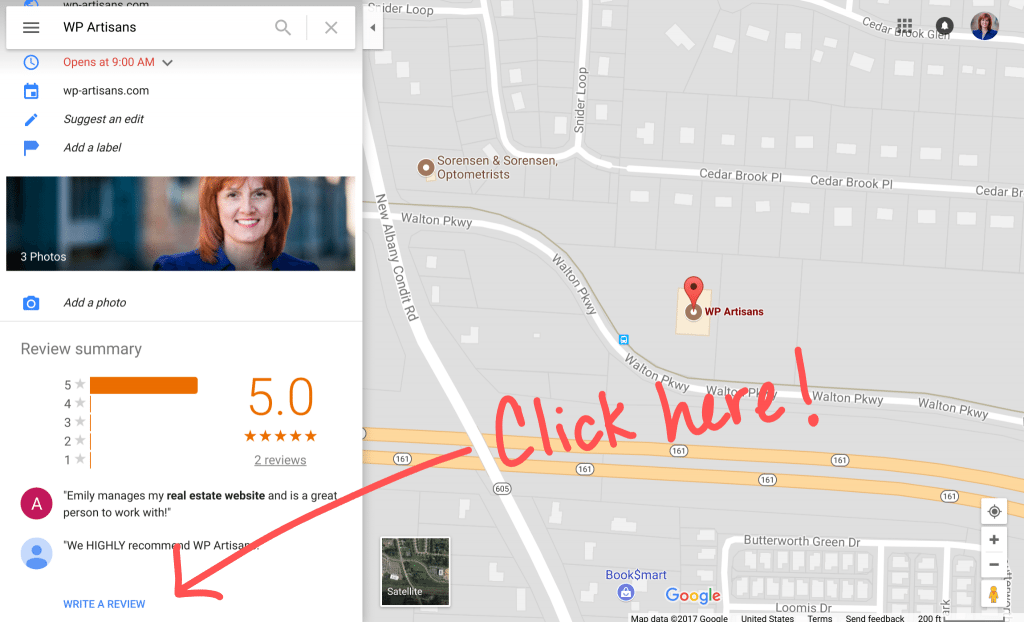
Step #3: Type it Up and Share Your Experience!
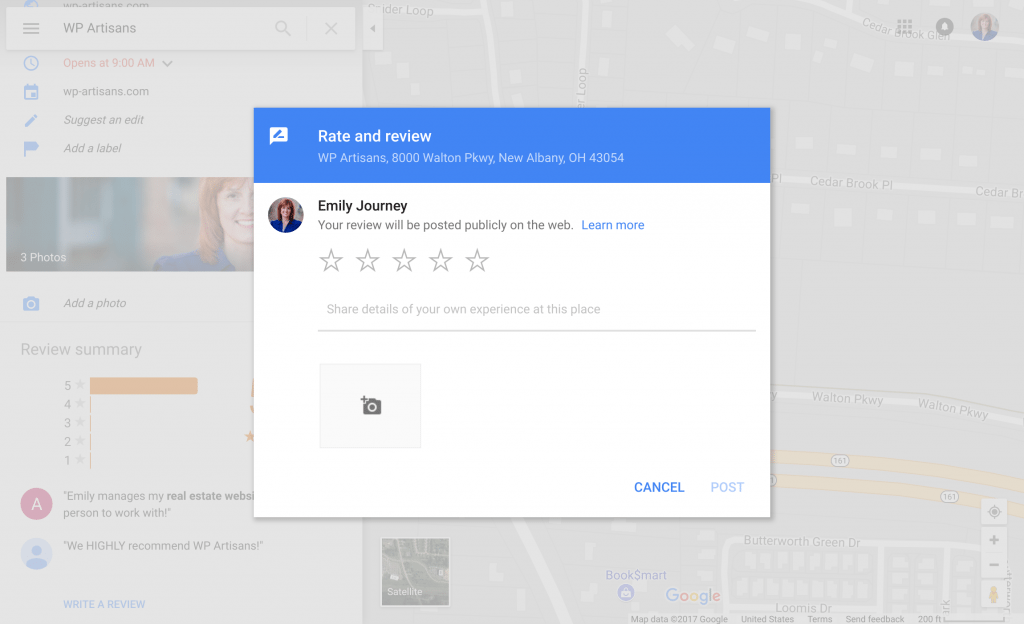
When you run a local business, the experience is in person. This makes following up online and sharing digital information a bit tougher.
Pro Tip: I’d suggest printing out a one-page instruction page that explains the process. Then you can hand out the flyers to happy customers.
3. Use the Google API for Online Interactions
If you’re connecting with customers online, then you can use the Google API to share a link. This makes leaving a review even easier. And in the world of fast food, fast cars and even faster Internet, speed and ease matters.
First, you need to copy the Place ID for your business:
- Go to Google Places API.
- Enter your address in the “Enter a Location” field.
- Click your business name or address as it appears.
- Copy your Place ID on the map.
For your reference, here’s what shows up when you search for the WP Artisans address:
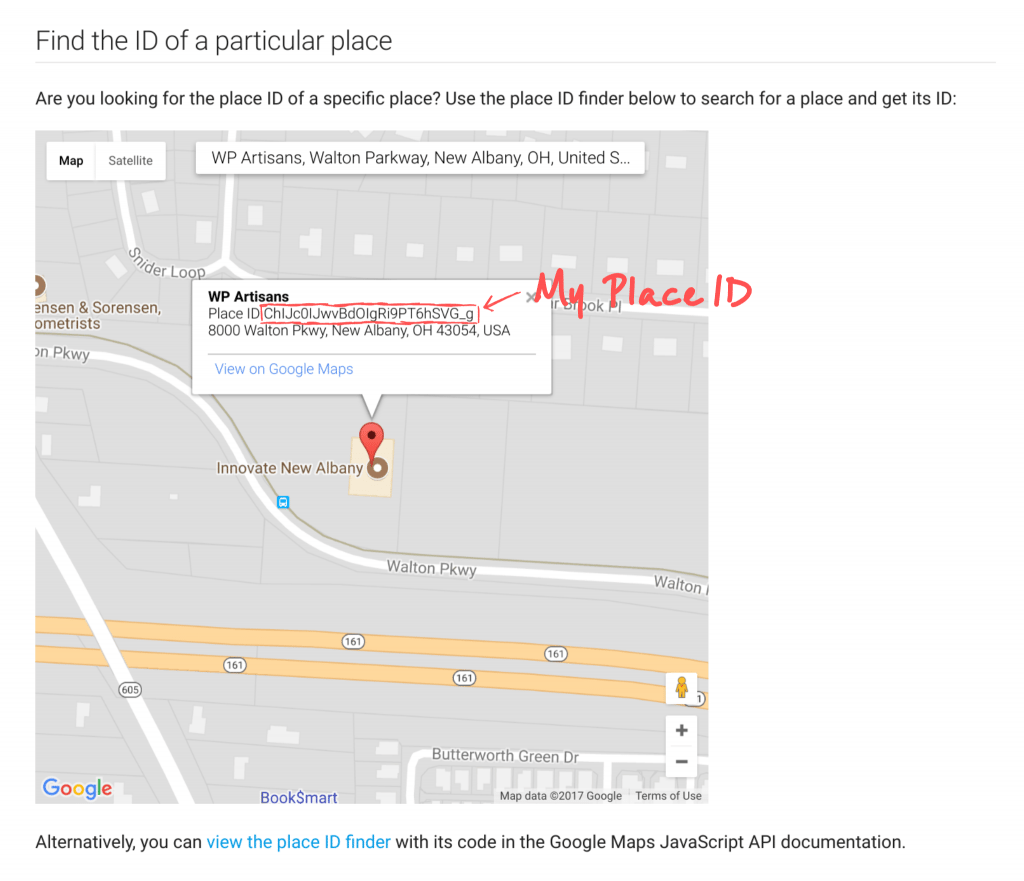
Once you get the Place ID, add it to this link template:
https://search.google.com/local/writereview?placeid=<place_id>
So, for WP Artisans, the link to leave a review for my services looks like this:
https://search.google.com/local/writereview?placeid=ChIJc0IJwvBdOIgRi9PT6hSVG_g
It’s that simple! Then you can include the link on your website or in email marketing campaigns. The easier you can make it, the better your chance of actually getting the review!
4. Respect Google’s Review Policies
Joy Hawkins, owner of Sterling Sky Inc, gave some powerful insight into the importance of respecting Google’s review policies.
In a question to the Advertiser Community, user Rising L asked,
I am starting to collect reviews for my new page, and one of my clients submitted a review about 4 days ago. It shows up for me as an admin, and I even replied to it. Yet when I view my page, it says “no reviews published” and as a viewer from the public, my page doesn’t even have a reviews tab! I don’t understand! How do I publish my reviews?!
Based on her personal experience, Joy shared several reasons why reviews go missing. Here are a few more common ones:
- URLs in reviews
- The same review appears elsewhere online (Yelp, your website, etc.)
- The person who wrote the review works for you
- The person wrote the review from the same IP address as other users who left you reviews
- You’ve been collecting reviews in mass within a short time frame
- The person reviewing you has a completely blank G+ profile and has never had any activity on that Google profile before or after they left you that review.
- You hired an SEO company to post reviews for you
- You have an onsite review station (Ipad, Computer etc) at your location
- You are offering incentives for people who write you reviews.
- Your # of reviews is abnormally higher than most businesses in your industry.
Trying to get Google reviews is hard enough. Don’t make it harder on yourself by disrespecting Google’s policies. Cause, I mean, they’re Google. Do you really think you can fool them?
Conclusion
There you have it! You’re officially a Google Review pro.
I know navigating the digital world feels frustrating at times. It’s my sincere hope this guide made your life a bit easier today. If you ever have any questions, please feel free to reach out. I’d love to help you in any way I can!
And who knows, I may use your question as the topic for my next article. 🙂